Prepping for a Trip
 |
| image courtesy of Pinterest |
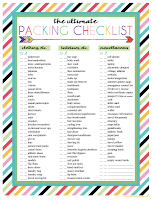 My sister and I’s Hanoi getaway is in two days and am I excited? Yes of course, I'm stoked with traveling. As a matter of fact, all my bags are packed and I sure am ready to go baby! I want to keep it organized because I hate cramming and panicking, it’s not good for the health. I did all my best to fit all my stuff in one wheeled backpack which should strictly weigh 7 kilos along with this carry on handbag i’ll be sitting with on the plane. I always use a checklist I often download online to make sure everything is good every time (call it OC but what the heck, I have memory gap sometimes lol). You may check out this free downloadable checklist I got from Pinterest.
My sister and I’s Hanoi getaway is in two days and am I excited? Yes of course, I'm stoked with traveling. As a matter of fact, all my bags are packed and I sure am ready to go baby! I want to keep it organized because I hate cramming and panicking, it’s not good for the health. I did all my best to fit all my stuff in one wheeled backpack which should strictly weigh 7 kilos along with this carry on handbag i’ll be sitting with on the plane. I always use a checklist I often download online to make sure everything is good every time (call it OC but what the heck, I have memory gap sometimes lol). You may check out this free downloadable checklist I got from Pinterest.
Moving on, we decided to give web check in a go this time just for a change to sort of bypass the queue in check-in counters. This would be the first time my sister and I opted for Cebu Pacific’s online check in and we’re hoping for a hassle free experience (we’re crossing our fingers). I decided to share the process with you guys in case you might want to do the same. In my case I have a GetGo account with CebuPac so it might be slightly different if you don’t have an account because you will bypass the log-in process.
Cebu Pacific's web check in process:
1. Once logged in to your Cebu Pacific GetGo account, just select your flight/itinerary number. This can also be done by the way even if you don't have an account.
2. Please tick on the "I have read and understood the reminders and restrictions."
 |
If you want to read more about the reminders & restrictions
just click the link and this should pop up.
|
3. Next page. Just hit 'continue.'
4. This page should come up, just click 'Print Boarding Pass.'
5. Your boarding pass is all good. This is how it should look. It should bear the barcode, your name, flight details and everything 😌
Now, if you may ask how to reprint your boarding pass in the event you lose the first one, don't fret, you may do so, just follow this step below. Again, you don't have to be logged in to do this 😉
No account: Just punch in the itinerary number ('option' field)
Hope this helps. Have a safe flight. Good luck Dora the Explorer.
Au Revoir! 😘 ✈








Comments
Post a Comment